
Back to Home Page!
Sound utilities
These are Windows software utilities that do text to speech conversion, or that generate pure synth sounds (laser guns etc).
If you don't want to put your own voice in your TalkBot, you can make a .WAV file using these utilities and put that artificial voice (or sound effect) in the TalkBot.
TTS Reader v1.30 - www.SpheNet.com
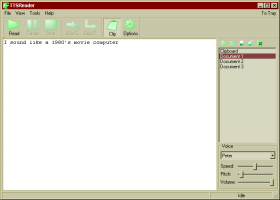
Sound sample "I sound like a 1980's movie computer"
TTS Reader makes the classic Microsoft "synth voice" sound, used in so many old movies and even in some songs. The best voice seems to be "Peter". The voices are adjustable, but the adjustment sliders are not numbered so it can be a little bit fiddly.
Phonetics are fairly good, most words sound good with the standard spelling and only some rare words need a "tweak". It will save the speech direct to a .WAV file which is good, but only at 11025Hz which still sounds ok (and can be converted to 44.1khz using the BTc3 Sound Encoder).
TTS Reader does a good job in general, but one issue is that a word followed by a "." sounds different to a word in the middle of a sentence. So "robot" and "robot." sound different.
TTS Reader v1.30 DOWNLOAD 2.3 Mb
Sayit v2.04 - www.AnalogX.com

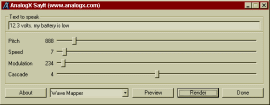
Sayit is a very simple text to speech utility that uses analog speech synthesis. It has full adjustment of parameters and can make some very mechanical robot sounding voices. It makes some nice deep-voiced "Evil Robot" type voices. The adjust sliders have numbering so you can write down the voice settings to use at a later time. The adjust sliders also give a massive range of adjustment so this can be used to make very strange sounding voices and even some sound effects.
The "Preview" button just plays the speech, the "Render" button makes a .WAV file of the speech.
This is a great simple little program, but the phonetics are not perfect. Occasional words need changes to the spelling to make them sound right, for example you can type "sehven" which sounds better than "seven", and "rowbot" sounds better than "robot". This is a minor problem and the great range of voice adjustment makes up for that.
Sayit v2.04 DOWNLOAD 299 kb
SimSynth v1.3 - David Billen
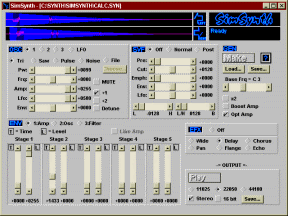
SimSynth is an old but very powerful sound effects synthesiser. It can make some very nice sound effects, ie laser guns, robot beeps, warbling sci-fi type sound effects etc. It has a huge range of adjustment and fortunately also has detailed text instructions. This is one of the very best free sound effects synths.
The "Make" button generates the sound effect, and the "Play" button lets you hear the sound effect. There are a lot of sound effects included, just use the "Load" button to load a standard sound, and the "Save" button to save your own. It will also save sound effects as 44.1kHz .WAV files.
This is an old program originally for Win3.1 but we have tested it on Win98 and it works fine. It will probably work on WinXP but is unlikely to work on Vista.
SimSynth v1.3 DOWNLOAD 243 kb
Page last updated; Sept 17th 2009 - Copyright 2009 - www.TalkBotBrain.com
Back to Home Page!
